Texas Instruments NSpire CX CAS
 If you are an engineering or math student, or simply work in these fields, you may be looking for the best scientific calculator. Chances are you will be doing lots of calculations in your day to day life and will need a powerful physical calculator to help you perform these calculations. A scientific calculator is a calculator that deals with more complex computations and has more than a few simply functions.
If you are an engineering or math student, or simply work in these fields, you may be looking for the best scientific calculator. Chances are you will be doing lots of calculations in your day to day life and will need a powerful physical calculator to help you perform these calculations. A scientific calculator is a calculator that deals with more complex computations and has more than a few simply functions.
They can have scientific notation, logarithmic functions, trigonometry, fractions, statistics, calculus, exponents, and more. Many of the more expensive ones also have the ability to graph data. Many scientific calculators are handheld although you can certainly find one on an app or a computer. Many schools, especially in higher education, require you to have a handheld scientific calculator so that you can learn to compute complex equations.
There are also some financial calculators that overlaps with scientific calculators. Scientific calculators are used in most areas of the sciences and standardized tests. Many people get scientific calculators for standardized tests since cell phone apps are not permitted. When looking for the best scientific calculator, you need to consider functionality, size, costs, and whether it is allowed in standardize testing. We have taken all of these factors into consideration when tests out the various top models in the market. Please see below for our suggestions.
Best Scientific Calculator Reviews
- Texas Instruments Nspire CX CAS Graphing Calculator (Top Pick)
- HP 50G Graphing Calculator
- Casio fx-115ES PLUS Scientific Calculator
Texas Instruments Nspire CX CAS Graphing Calculator
 If you want the best scientific calculator and are willing to pay a premium price, you should get the Texas Instruments Nspire CX CAS. This calculator is like the popular TI-84 on steroids. For those who don’t know, the TI-84 became the gold standard for scientific graphing calculators and still holds that title for a basic graphing calculator.
If you want the best scientific calculator and are willing to pay a premium price, you should get the Texas Instruments Nspire CX CAS. This calculator is like the popular TI-84 on steroids. For those who don’t know, the TI-84 became the gold standard for scientific graphing calculators and still holds that title for a basic graphing calculator.
With the Nspire CX CAS, you get everything on a TI-84 plus much better ability to do calculus and physics equations. The Nspire CX CAS is a big help in checking your work as it performs so many advanced functions that a normal graphing calculator simply cannot perform.
For starters, the TI Nspire CX CAS displays equations and math just like it would appear in real life and a very long backlog. Most graphing calculators have a simplified display that isn’t always the prettiest or easiest to understand, especially if there are a lot of equations and parenthesis involved. We big major props to the Nspire for simply organizing data better than most graphing calculators.
Second, the Nspire CX CAS has the ability to perform highly complex calculations that are actually quite useful and don’t require you to be a rocket scientist. The CAS in Nspire CX CAS stands for Computations Algebra System that allows you to essentially backsolve equations. You can enter a multivariable equation and solve for any variable in the equation. The Nspire CX CAS will manipulate the equation for you and display it in a nice clear readable format. The calculator also has a lush COLOR screen and recharagble batteries. The batteries last quite a while, as long as you are not playing games on it. Did we mention you can play games in color on it! It can graph and store programs as well. Best of all, it is allowed on standardized tests, so you can use it to solve multi variable equations.
HP 50G Graphing Calculator
 The HP 50G is the best scientific calculator is you are looking for an entry level graphing calculator. The closest competitor to the HP 50 G is the TI-84 or the TI-89. We give a slight edge to the HP 50G only because it is the cheaper model and does pretty much everything the TI-89 does. The HP 50G has a massive 2.5 MG of total memory which is also expandable.
The HP 50G is the best scientific calculator is you are looking for an entry level graphing calculator. The closest competitor to the HP 50 G is the TI-84 or the TI-89. We give a slight edge to the HP 50G only because it is the cheaper model and does pretty much everything the TI-89 does. The HP 50G has a massive 2.5 MG of total memory which is also expandable.
It also has 512 KB of RAM and 2 MB of flash ROM, so it never really experiences any lag. In terms of functions, is has a massive database of 2300+ built in functions. There are three different ways you can input data: textbook, reverse polish notation, or algebraic. These notations are simply ways to input formulas. For example, standard notation is 3 + 4 but reverse polish notation is 34 +.
This calculator has graphing capabilities and the capability to do advanced calculus. It can even do some basic algebraic manipulation and backsolve equations. Our biggest complaint with the HP 50G is that the display is not in standard written form. Every character is inputted with the same designated real estate so it becomes confusing when you are trying to type out lengthy equations and forget to close a parenthesis. There is no way to view the entire equation in standard form.
Casio fx-115ES PLUS Scientific Calculator
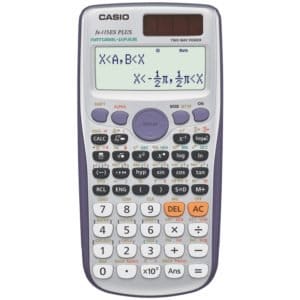 The Casio C-155ES is the best scientific calculator if you are looking for an extremely cheap functional scientific calculator. For basic calculations, this is a great calculator to have. It has over 280 functions including regressions, statistics, polar rectangular conversions, and calculus. It even has some basic abilities to solve variables in equations and the ability to perform matrix and vector calculations. It is powered by two sources: a solar panel and battery back up.
The Casio C-155ES is the best scientific calculator if you are looking for an extremely cheap functional scientific calculator. For basic calculations, this is a great calculator to have. It has over 280 functions including regressions, statistics, polar rectangular conversions, and calculus. It even has some basic abilities to solve variables in equations and the ability to perform matrix and vector calculations. It is powered by two sources: a solar panel and battery back up.
Basically, you never really have to change out the batteries. Although it has the ability to backtrack your calculations where you can reedit inputs and recalculate answers, the system is not that user friendly. It is not like the big graphing calculators that visually display your entire history. In order to access your history, you must backtrack and lose your current inputs.
In other words, since it only remembers one line at a time, there is no way to see what you did and what you did one step in the future at the same time. Sure it is a bit annoying, but what do you expect from a cheap calculator. Also, you can’t really graph on this calculator, which maybe a dealbreaker for some people. If you don’t have that much money to spend on a serious graphing calculator, this is one of the best standard scientific calculators. Just don’t expect to solve multi-variable calculus equations or play games with it.
What is a Scientific Calculator and What is it Used For?
 A scientific calculator is a calculator that can perform advanced computations beyond basic arithmetic. Functions such as trigonometry, exponential, logarithms, and square roots are considered the basic requires on a scientific calculator. There are more advanced functions available on more expensive models such as calculus or the ability to visually graph functions.
A scientific calculator is a calculator that can perform advanced computations beyond basic arithmetic. Functions such as trigonometry, exponential, logarithms, and square roots are considered the basic requires on a scientific calculator. There are more advanced functions available on more expensive models such as calculus or the ability to visually graph functions.
The scientific calculator was first introduced by Hewlett Packard in 1968 and was built on pure discrete transistor logic. It could perform basic trigonometric computations as well as log, exponents, and square roots. Then came the HP-35 in 1972, which became the world’s first popularized handheld scientific calculator. Texas Instruments also jumped into the game and started making their own calculators with scientific notation. Casio and Sharp have also been major players, with Casio being a large player in the graphing calculator arena.
Scientific calculators are used widely in all fields of science. Many labs and research facilities have scientific calculators lying around so that researchers can quickly calculate mathematical functions and solve complex equations. Students also use them to help them with their homework sets and to take standardized tests. Many schools require scientific calculators for math and science classes.
It is a tool that is almost essential for you to know how to use. Scientific calculators are also game changing in terms of standardized testing because smartphone calculator apps are forbidden. You can almost gain an edge by getting the best scientific calculator because some of them solve equations and test questions for you, saving you valuable amounts of time.
Although calculators are now accessible on a computer or on your smartphone, it is still nice to have a physical stand-alone scientific calculator. For one, you can insure that it has dedicated memory to compute functions and to solve equations. Also you don’t have to go through the trouble of loading up a computer or pulling out your phone. It is a dedicated device that is always working and computes in a very short time.
How to Operate a Scientific Calculator
 At first glance, a scientific calculator can be quite intimidating. There are many buttons and each button can have multiple uses. There is also a fancy screen that displays all the symbols and even graphs functions for you. Don’t worry, using a scientific calculator is very simply if you just take some time to learn the protocol. Here are some tips to learn how to operate a scientific calculator:
At first glance, a scientific calculator can be quite intimidating. There are many buttons and each button can have multiple uses. There is also a fancy screen that displays all the symbols and even graphs functions for you. Don’t worry, using a scientific calculator is very simply if you just take some time to learn the protocol. Here are some tips to learn how to operate a scientific calculator:
- Learn the basic functions first. When we say learn, we mean know what they are and how they are used. If it is too advanced for you or your school hasn’t taught these function yet, you can skip it or learn a bit on your own. First learn the algebraic functions, then trig, geometry, and finally calculus. You may need to press the shift or alt button to access some of the functions
- You should also figure out the order in which you should be press the keys. Each calculator is different. Some calculators require you to press the function first and then the numbers and some are the other way around. Other scientific calculators have the function between two numbers.
- Test out some of the functions. Try a simple square root or exponential. Then move on the log functions and some trigonometry. We consider these the basic functions of a core scientific calculator. Some of the higher end scientific calculators have advanced calculus functions and graphing functions. Once you have mastered the basic functions, you may want to explore some calculus functions if available. Then you should try graphing some functions. There are some advanced calculators that can even solve multiple equations and variables. You should try doing this is it is available to you.
- Finally, if your calculator allows it, you can explore some programming. Some calculators include the ability to create your own programs and applications. Most also have basic games you and download into your scientific calculator as well.








